In this blog post, we’ll explore how to build a dynamic, user-friendly Knowledge Base using Notion, a versatile productivity tool loved by teams worldwide. But we won’t stop there. We’ll supercharge this Knowledge Base with Lexy, our AI-powered chatbot, creating an interactive experience for your users.
Whether you’re looking to enhance customer support, improve employee onboarding, streamline project management, or enrich e-learning experiences, this guide will walk you through creating your first Notion Knowledge Base. Plus, we’ll provide a downloadable Notion template to get you started on your knowledge management journey. Ready to revolutionize the way you manage and interact with your knowledge? Let’s dive in!

Understanding Knowledge Bases: Their Role and Importance
In the age of information, having organized and accessible knowledge at our fingertips is crucial. This is where the concept of a Knowledge Base (KB) comes in. But what exactly is a Knowledge Base, and why is it important? Let’s dive in to unravel these queries.
What is a Knowledge Base?
A Knowledge Base, often shortened to KB, is an organized collection of information that can be easily accessed, managed, and updated. It’s a sort of digital library, where the stored information can range from FAQ answers and how-to guides, to complex data and detailed technical documentation.
Knowledge Bases are typically used in organizations to store information that is frequently required, either by customers or by team members. This can involve details about product usage, customer support details, internal company processes, or any other information that needs to be shared widely and accessed easily.
To picture a Knowledge Base, think of it as a comprehensive manual that contains solutions to problems, guides to perform certain tasks, and answers to common questions.

Why is a Knowledge Management System Important?
Knowledge Management Systems (KMS) are an essential part of any organization or system aiming to use its collective knowledge to the fullest. Here are a few reasons why they are so important:
- Enhanced Efficiency and Productivity: With a KMS, team members can easily find the information they need without having to rely on others. This reduces downtime spent searching for information and increases productivity.
- Improved Customer Service: Customers can use the Knowledge Base to find solutions to their problems without needing to contact customer service. This results in faster problem resolution and enhanced customer satisfaction.
- Fosters Continuous Learning and Improvement: A KMS allows for the capture and dissemination of knowledge across the organization. This facilitates continuous learning, innovation, and improvement.
- Streamlined Onboarding: For new hires, a KMS acts as a central source of truth. It helps them get up to speed with company procedures, products, or services.
- Knowledge Retention: Organizations often suffer from loss of knowledge when employees leave. A KMS ensures that knowledge is preserved and can be accessed by anyone, at any time.
In essence, a Knowledge Management System leverages the most valuable asset an organization has – its knowledge. When done right, it can significantly enhance efficiency, learning, and growth.
The Power of Notion in Building Knowledge Bases
In the realm of Knowledge Management Systems, numerous tools and platforms have been used to create and manage Knowledge Bases. However, one tool that stands out for its versatility, ease-of-use, and efficiency is Notion. Let’s dive into understanding why Notion has rapidly become a favorite among both individuals and businesses for managing knowledge.

Introducing Notion: An Ideal Tool for Knowledge Management
Notion is a robust, all-in-one workspace designed for note-taking, project management, and task collaboration. It combines the simplicity of a word processor with the power of a relational database, enabling you to seamlessly create, store, and retrieve information.
In terms of Knowledge Management, Notion offers the following key benefits:
- Modularity: With Notion, information is structured in blocks that can be easily rearranged and interlinked. This flexibility allows for a highly customizable Knowledge Base tailored to your specific needs.
- Ease of Use: Notion’s clean, intuitive interface makes it user-friendly even for those with limited technical skills. It’s simple to create, update, and find content.
- Collaboration: Notion allows for real-time collaboration, making it a breeze to share knowledge and work together on documents or projects.
- Integration Capabilities: Notion integrates with a range of other tools, expanding its functionality and making it a central hub for all your work.
- Access Anywhere: With mobile and desktop apps, plus a powerful web interface, you can access your Notion Knowledge Base anywhere, anytime.
How to Leverage Notion for Your Knowledge Base
To harness the power of Notion for your Knowledge Base, consider the following steps:
- Define Your Structure: Start by outlining the structure of your Knowledge Base. What main categories will it include? What pages or sub-pages will those categories have?
- Set Up Your Pages: In Notion, everything is a block. Blocks can be turned into pages, which can contain other blocks. This means you can create complex hierarchies of pages and subpages to structure your Knowledge Base.
- Add Your Content: Begin filling in your pages with the relevant content. This could be text, images, embedded videos, code snippets, or any other type of information.
- Organize and Link: Use Notion’s features like tables, lists, and tags to organize your information. You can also interlink pages and blocks for easy navigation.
- Share and Collaborate: Notion allows you to share your entire Knowledge Base or just specific pages with others. They can view, comment, or edit based on the permissions you give them.
- Iterate and Improve: As you use your Knowledge Base, you’ll find ways to improve it. Notion makes it easy to modify and enhance your content and structure over time.
Notion’s powerful features can transform the way you manage knowledge, making it more accessible and usable for everyone in your organization.
A Step-By-Step Guide to Building Your Notion Knowledge Base
Transforming a Notion Page into a Dynamic Wiki
Notion’s built-in wiki feature certainly has its uses, providing options for verification, ownership, and tags. However, for those seeking to maximize Notion’s unique flexibility, we recommend manually creating your wiki within a database. This approach still allows for all the traditional wiki features, but also provides ample room for customization and expansion.
Constructing Your Knowledge Base from the Ground Up in Notion
Crafting a Dashboard (Homepage)
Our template commences with a functional Dashboard—a central location from where you can explore and interact with your Knowledge Base’s documents. These documents are arranged and classified by their associated tags, making navigation a breeze. Below are some tips on how to leverage the Dashboard to its full potential:
- Tailored Views: Our Dashboard features pre-set views, classifying documents by selected tags. You’re free to modify these views or conceive new ones to mirror your organizational needs and structures.
- View Adjustments: The existing views aren’t set in stone. Feel free to alter them to either include or omit specific tags, thereby ensuring the Dashboard shows only what’s relevant to you.
- Creating Personalized Views: Craft new views that compartmentalize documents based on various parameters—be it departments, document types, or ongoing projects—facilitating swift location and retrieval of relevant files.
- Enhanced Customization: Venture beyond the basics and experiment with additional Dashboard customization options, such as incorporating filters, sorting preferences, or linked databases to elevate your browsing and search experience.

Ensure your Knowledge Base remains updated by frequently revising the documents stored within the Company Knowledge Base database, and utilize the Dashboard to keep everything organized and accessible.
Establishing a Database
The essence of the template lies in the Company Knowledge Base database, serving as the primary storage for all your documents. This dynamic database permits logging essential details such as document name, summary, verification status, tags, document ownership, last updated date, and creation date.
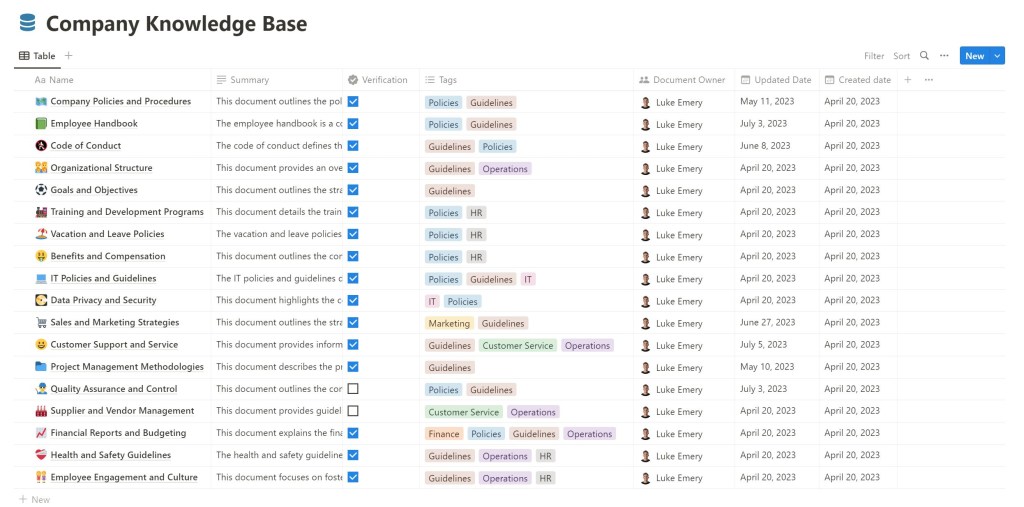
Document Fields Explained
- Name: Input the document’s title or name.
- Summary: Supply a concise summary or description outlining the document’s contents.
- Verification: Use a simple “yes” or “no” toggle to denote if the document has undergone verification or review.
- Tags: Append relevant tags to methodically categorize and sort documents. The tag names can be edited to align with your company’s specific lingo.
- Document Owner: Designate the person or department accountable for the document.
- Updated Date: Mark the date when the document underwent its latest update.
- Created Date: Indicate the date when the document was initially formulated.
Customization
The Company Knowledge Base database is yours to tailor. Feel encouraged to append extra columns to the database in accordance with your company’s distinctive needs. For instance, you might wish to add fields such as document type, associated department, or version number. Tweak the template to your liking, thereby optimizing it for your unique workflow and document management prerequisites.
Enhancing Customer Service with a Notion Knowledge Base
In today’s competitive business environment, exceptional customer service can be the key differentiator that sets your brand apart. To this end, a well-designed and easy-to-navigate Knowledge Base, such as one built on Notion, can play a pivotal role. Let’s delve into how this comes to fruition.
How a Knowledge Base Empowers Customer Service
A Knowledge Base, at its core, is a centralized repository of valuable information — ranging from frequently asked questions (FAQs) and how-to guides to troubleshooting advice and product specifications. When utilized effectively, it can significantly empower your customer service efforts in the following ways:
- Self-service Support: A comprehensive Knowledge Base allows customers to find answers to their queries on their own, reducing their dependence on your customer service representatives and improving their overall experience.
- Reduced Response Time: With a wealth of information at their fingertips, your customer service agents can address queries faster and more accurately, thus reducing response times and increasing customer satisfaction.
- Consistency in Support: A well-structured Knowledge Base ensures that all customer service representatives provide consistent answers, which is crucial for maintaining your brand’s image and credibility.
- Training Resource: For new customer service representatives, a Knowledge Base serves as an invaluable training resource, helping them get up to speed with your products or services faster.
Making Customer Service More Efficient with Notion
Notion offers an excellent platform for building an effective and efficient Knowledge Base to enhance your customer service. Here’s how:
- Easy Organization: With Notion, you can easily categorize and tag your knowledge base entries, making it simple for both your customers and customer service agents to find the information they need.
- Collaborative Editing: Notion’s real-time collaborative features allow multiple team members to contribute to and update the Knowledge Base, ensuring that it always contains the most accurate and up-to-date information.
- Access Anywhere: With its cloud-based design, Notion allows your customer service team to access your Knowledge Base from anywhere, at any time, further boosting their productivity.
- Customizability: Notion’s flexible design means you can easily customize your Knowledge Base to meet the unique needs of your business and your customers.
By building your Knowledge Base in Notion, you can enhance your customer service efficiency, improve customer satisfaction, and ensure your team always has the resources they need at their fingertips.
Leveraging AI to Supercharge Your Knowledge Base
The advent of Artificial Intelligence (AI) has revolutionized many areas of business, and knowledge management is no exception. By integrating AI into your Knowledge Base, you can take information accessibility, accuracy, and customer interaction to new heights. Let’s explore the role of AI in knowledge management and introduce Lexy, our AI-powered chatbot.

The Power of AI in Knowledge Management
AI has a transformative role in knowledge management, enhancing efficiency and effectiveness in multiple ways:
- Automated Information Retrieval: AI algorithms can parse vast amounts of information rapidly, making it easier to retrieve specific knowledge when needed. This saves time and allows users to find the answers they need more quickly.
- Enhanced Search Capabilities: With AI, you can go beyond simple keyword searches. Natural Language Processing (NLP) allows users to ask questions in everyday language, and Machine Learning (ML) algorithms can learn from past searches to deliver more relevant results.
- Content Curation: AI can help identify and prioritize the most relevant and high-quality content, keeping your Knowledge Base up-to-date and valuable.
- Predictive Analysis: AI algorithms can predict what information a user might need next, providing proactive support and enhancing the user experience.
Introducing Lexy: Your AI-Powered Chatbot for Knowledge Management
Now, let’s meet Lexy, our cutting-edge AI chatbot designed to boost your Knowledge Management System.
Lexy leverages AI to interact with your Notion, answering queries, providing information, and even performing tasks in a conversational manner. By integrating Lexy into your Knowledge Base, you can provide a personalized, interactive experience for your users.
Here’s what Lexy brings to your Knowledge Base:
- 24/7 Availability: Lexy is always ready to help, providing round-the-clock support and ensuring your users can get the information they need at any time.
- Instant Answers: With Lexy, your users can get instant answers to their questions without having to search through your Knowledge Base manually.
- Interactive Learning: Lexy doesn’t just provide information; it can interact with users in a conversational manner, making learning and information retrieval more engaging.
- Continuous Learning: Lexy uses Machine Learning algorithms to learn from every interaction, continually improving its ability to provide relevant and accurate information.
By integrating AI into your Knowledge Base with Lexy, you can supercharge your knowledge management efforts, provide a better user experience, and keep your business at the forefront of the AI revolution.
How Lexy Enhances Interaction with Your Notion Knowledge Base
Modern information seekers demand quick, accurate, and personalized responses—Lexy, our AI-powered chatbot, is designed to meet these needs while seamlessly integrating with your Notion Knowledge Base. Let’s take a closer look at how Lexy enhances interaction and some real-life use cases.
Chat With Your Knowledge Base: Lexy’s Integration with Notion
By integrating Lexy into your Notion Knowledge Base, you essentially allow users to converse with your database. Here’s what makes this integration powerful:
- Interactive Search: Rather than having users navigate through the Knowledge Base, Lexy can pull up relevant information based on users’ questions or prompts, making the search process interactive and more intuitive.
- Multilingual Support: Lexy can understand and respond in multiple languages, thereby broadening the reach of your Knowledge Base to non-English speaking users.
- Continuous Improvement: Lexy employs machine learning to constantly improve its responses, becoming increasingly efficient and accurate with each interaction.
- Reduced Human Intervention: With Lexy handling queries, your human resources can focus on other important tasks. This not only saves time and effort but also improves overall productivity.
Real-Life Use Cases: Lexy’s Integration Enhancing Your Notion Knowledge Base
Whether installed as a chatbot on your website or added as a widget within a Notion page, Lexy provides a dynamic new layer of interactivity and efficiency to your Knowledge Base. Here are some real-life scenarios where Lexy can add significant value:
- Customer Support: Lexy’s ability to provide immediate, accurate responses enables customers to have their queries resolved quickly, eliminating the need for constant human intervention and significantly enhancing the customer experience.
- Employee Onboarding: Lexy can serve as a new employee’s virtual guide, helping them navigate through the company policies, job roles, and important information within the Notion Knowledge Base. This makes the onboarding process more efficient and less daunting for the newcomers.
- Project Management: In the realm of project management, Lexy can serve as a virtual assistant, providing team members with crucial project-specific information, updates, and guidelines, thereby minimizing time spent on manual searches and enhancing overall project management efficiency.
- E-Learning: For educational institutions or e-learning platforms, Lexy can act as a virtual tutor, assisting students in accessing course materials, assignments, or providing answers to their questions. This enhances the learning experience, making it more interactive and personalized.
Lexy’s seamless integration with Notion, combined with its interactive and intuitive conversation capabilities, amplifies the utility of your Knowledge Base. This enhanced user experience not only saves time but also adds a personalized touch to the way users interact with your wealth of information.
Get Started: Download Our Notion Knowledge Base Template

Ready to supercharge your knowledge management with Notion? We’ve made it easier for you to get started by providing a comprehensive Notion Knowledge Base Template. Let’s see what’s included in our template and how you can download and implement it.
What’s in Our Notion Template? A Quick Overview
Our Notion template is more than just a set of empty pages; it’s a structured, easy-to-use blueprint for setting up your Knowledge Base:
- Dashboard: A central location where you can view, access, and manage all your documents. It comes with predefined views based on tags, but you’re free to customize it as per your needs.
- Company Knowledge Base Database: This is the heart of the template, where you will store all your documents. It comes pre-configured with essential fields like document name, summary, verification status, tags, document owner, updated date, and created date.
- Customization Options: We understand that every organization has unique needs. Therefore, we have made our template flexible, allowing you to add additional columns or fields based on your requirements.
- Lexy Integration: The template is designed to seamlessly integrate with Lexy, enhancing interaction and accessibility for your users.
How to Download and Implement Our Notion Template
Downloading and implementing our Notion template is a simple process:
- Download: Download our Notion Knowledge Base Template for Free here.
- Customize: After duplicating, you can begin customizing the template to fit your needs. Add new columns or fields, change the layout, adjust the tags – the possibilities are endless.
- Populate: Start populating your Knowledge Base with your organization’s documents and information.
- Integrate Lexy: Follow the provided instructions to integrate Lexy into your Knowledge Base, and enjoy a new level of interactivity and efficiency.
Now that you have an understanding of our Notion template and how to implement it, it’s time to start building a Knowledge Base that’s not just informative but also interactive and user-friendly. Happy Knowledge Managing!
Conclusion: Embrace the Future of Knowledge Management with Notion
As we wrap up our discussion, it’s important to reflect on the potential that lies in the convergence of AI technology like Lexy and versatile platforms like Notion. The aim is not just to manage knowledge effectively but to do so in a manner that enhances interaction, accessibility, and user engagement.
Summarizing the Benefits of Notion
Notion shines as a knowledge management tool due to its adaptability and user-friendly interface. It allows for a structured yet customizable approach to organizing information, ensuring that your Knowledge Base is tailored to your specific needs. Its powerful features, such as dashboards, databases, and tags, offer a level of organization and navigation that is unrivaled.
Furthermore, the ability to seamlessly integrate with AI-powered chatbots like Lexy makes Notion an even more powerful tool. This brings an interactive dimension to your Knowledge Base, allowing users to converse with your database and get precise, prompt responses. From customer support and employee onboarding to project management and e-learning, the applications are wide and impactful.
Encouraging Readers to Start Their Knowledge Management Journey
The power to revolutionize how you manage, share, and interact with your knowledge is at your fingertips. The journey may seem daunting, but with tools like Notion and Lexy, and resources like our ready-to-use Notion Knowledge Base template, it is more accessible than ever.
Remember, effective knowledge management is not an overnight transformation but a continuous process of improvement. So, don’t wait for the perfect moment – start today, start small, and let your Knowledge Base evolve with your needs.
Embrace Notion and Lexy – and welcome to the future of Knowledge Management!





